Free Tools For Aspiring Graphic Designers
Are you a beginner or aspiring graphic designer full of ideas, but not quite sure how to take that napkin sketch all the way to the billboard? You've come to the right place.
Graphic design is an incredibly rewarding skill. It's among the most competitive and demanding fields in today's job market, and it's something that you can master without ever stepping foot into a classroom –– but you're going to need the right resources, tools, and motivation to climb the ladder from beginner to expert.
Our team of graphic designers and animators created a brain trust to bring you this list of four tools to help you flex your creative muscles!
1. The Swiss Army Knife of Design Tools: Adobe Creative Suite
Industry-standard tools and tutorials to bring your ideas to life.
Whether you've been designing for ten minutes or ten years, Adobe's arsenal of design software –– highlighted by programs like Illustrator, Photoshop, and InDesign –– gives you everything you need to develop your skills and create stunning, eye-catching graphics.
The entire suite consists of 20+ programs, but you won't need to use all of them as a graphic designer. Here's the top five you should familiarize yourself with at the outset:
- Photoshop –– manipulate, combine, and retouch photos. If you can imagine it, it can be done in Photoshop.
- Illustrator –– design vector-based logos, product packaging, illustrations, and everything else in-between.
- InDesign –– create layouts for magazines, posters, PDFs, marketing materials, and more for both print and digital media.
- Lightroom –– edit raw photos down to the pixel with a variety of presets, color-grading tools, brushes, and more.
- After Effects –– create powerful visual effects and motion graphics that will add a whole new dimension to your design portfolio.
With hundreds of available tools at your fingertips, there's no limit to the graphics that you're able to create through Adobe's software –– but like mastering any skill, it's going to take time, practice, and a whole lot of patience to reach that point.
But you don't need to reach that point by yourself. Take advantage of the countless free tutorials found on the Adobe Creative Cloud, YouTube, and Alison, and you'll be there before you know it.
2. The Social Design Tool: Dribble
Showcase your creativity and find inspiration for your next project.
If you ever find yourself feeling overwhelmed by the blank page (or screen), don't hesitate to turn to Dribbble's endless fountain of inspiration to help overcome your latest creative block and jump-start your next design.
Dribbble is part social network and part portfolio website. You can explore, like, and interact with content from thousands of the world's leading designers who know the ins-and-outs of typography, illustration, and UI/UX design, making it a must-use resource for any beginner looking to take their skills to the next level.
But there's a catch.
Not just anybody can upload their work to Dribbble and have it appear publicly. Before that happens, you'll have to earn an invitation from an already-existing member to become a "drafted" designer. Here are four tips on how you can earn your Dribbble invite faster.
Can't wait to get inspired? Be sure to check out our portfolio of logos, webpages, and GIFs that our in-house graphic designers have put together to help our clients visually communicate with their audiences!
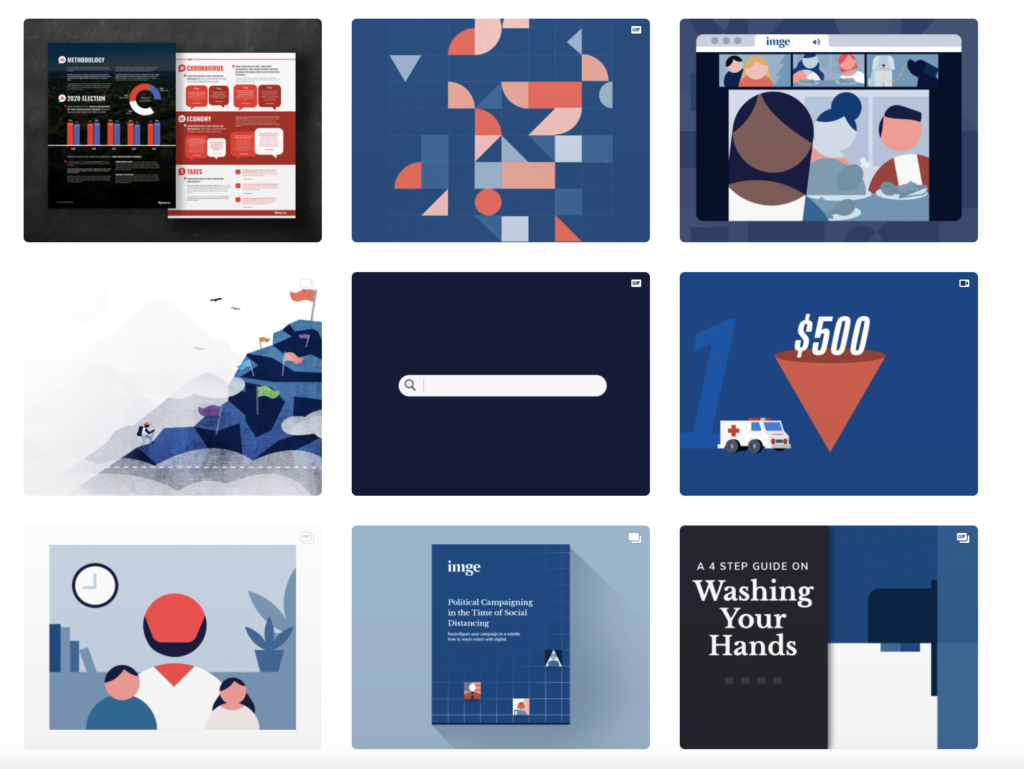
3. The Royalty-Free MVP Design Tool: Noun Project
Bring your designs to life with millions of free icons and photos.
Looking to work smarter and not harder? Look no further than the Noun Project. The Noun Project gives you access to an entire library of vector icons and royalty-free images for you to easily download and incorporate into your next design.
It's easy to make graphic design more difficult and challenging than it needs to be. Don't hesitate to take full advantage of free resources like these that are available to you –– they'll save you a whole lot of time and even more money in the long run, giving you more opportunities to focus on improving your craft.
The best part? They're not the only source where you can find royalty-free design resources.
Check out Unsplash and Pexels for millions more free stock photos and Iconfinder and Streamline Icons for vector icons.
4. The Original Design Tool: The Good Ol' Fashioned Pen and Pad
Because not every step of the design process needs to happen on a screen.
Keep in mind that graphic design isn't a singular act. It's a process that starts with an idea, ends with a great finished product, and has a whole lot of work in the middle –– meaning the more spontaneous ideas, doodles, and sketches you write down, the more great designs you'll end up creating.
Whether you prefer a pocket notebook or a full-size legal pad, find something that works for you and be intentional about using it as much as you can.
No matter what design software you use, you'll be able to easily and seamlessly transform any sloppy sketch into an original work of art by simply taking a photo of your notepad and tracing on top of it.
Check out this video from Aaron James Draplin –– one of graphic design's most recognized figures –– and follow along as he pulls back the curtain to reveal how he digitizes sketches from his own notebook.
Professional-grade graphics give you the power to enhance your message, grab the attention of your audience, and communicate your ideas in new, creative ways –– something that we do every day here at IMGE. Think you have what it takes to join our team? Click here to come work with the best.
Free Tools For Aspiring Graphic Designers
Source: https://imge.com/4-graphic-design-tools-for-beginners/
Posted by: parkisonthempoess.blogspot.com

0 Response to "Free Tools For Aspiring Graphic Designers"
Post a Comment